
Bonesweeper Prototype
A downloadable game for Windows, macOS, and Linux
A free prototype of a small puzzle game inspired by Minesweeper (and maybe some others).
A larger version of this game called Fossil Sweeper is in development. More information can be found on the game's website, and you can follow development on Mastodon, YouTube, or Patreon!
Visit dig sites and excavate bones by digging the tiles around them. Deduce fossil locations from the "adjacent fossil count" on dug tiles.
Between digs, assemble skeletons from found fossils.
This prototype includes:
- Skeletons for 5 genera of Mesozoic creatures to excavate and assemble
- Multiple player profiles with independently tracked progress
- A showcase mode to view assembled skeletons and sorted misc fossils
- Full mouse-only controls
- Full keyboard-only controls
- Full gamepad-only controls
- Partial text-to-speech support
- TTS can be enabled at startup with the following launch argument, or via the Accessibility Settings menu
--descriptive-audio
- skeleton assembly TTS uses features that may not be available on Windows with some TTS back ends (consider increasing the Fall Step Time setting in the Gameplay Settings menu)
- custom keybinding UI is awkward to navigate with TTS
- TTS can be enabled at startup with the following launch argument, or via the Accessibility Settings menu
Fun fact for the day: Palaeontology is the study of prehistoric life (such as dinosaurs, but not including humans). Archaeology is the study of human culture through the artefacts produces and impact it leaves behind (not including dinosaurs).
| Updated | 15 days ago |
| Status | Prototype |
| Platforms | Windows, macOS, Linux |
| Rating | Rated 5.0 out of 5 stars (2 total ratings) |
| Author | Cheeseness |
| Genre | Puzzle |
| Made with | Godot |
| Tags | cheeseness, Dinosaurs, fossils, Skeletons |
| Average session | A few minutes |
| Inputs | Keyboard, Mouse, Gamepad (any) |
| Accessibility | Configurable controls, Blind friendly |
| Links | Homepage, Twitter/X |
Download
Click download now to get access to the following files:
Development log
- v0.1-14 changelogMar 26, 2025
- Bonus plesiosaur: Umoonasaurus (and some news!)Feb 04, 2022
- Bonus dinosaur: KunbarrasaurusMar 13, 2021
- Bonesweeper prototype released!Mar 12, 2021




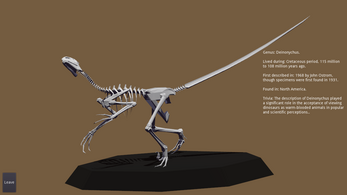
Comments
Log in with itch.io to leave a comment.
This is a lot of fun, I really like that a mis-click only slows you down instead of causing the game to stop like in most Minesweeper clones. One simple suggestion: have the correct click sound more different to the incorrect click one, I kept getting an unpleasant jolt of "oh no I broke a fossil!" when I hadn't.
Thanks!
Interesting. The sounds are placeholder for this prototype, but I feel like I'd use a similar approach in a "full version" of this. The smash sound uses the dig sound, but there's a secondary, longer sound that continues afterward - do you feel like that's getting lost, or do you feel like having them both start the same is what's giving the wrong impression here?
Yeah, it's the start being the same that gives me an unpleasant jolt of "Oh no I screwed up", I realise that's not the case pretty quickly because of the visuals and sound but that doesn't make the jolt less unpleasant.
Alrighty, thanks. I'll keep that in mind.
Excellent game, mixing two timeless classics with a bit of paleontology.
Installs and runs great in the itch.io client on Siduction (Debian sid). Thanks for adding middle click 'big dig' feature!
Cheers!
1# What do the numbers mean?
2# And why sometimes you dig 1 tile and other times its 5-7 tiles that get done with the single click?
3# When do we get to assemble the parts? i did the Australia site and after finding all bones it seemed all i could do was leave?
Feedback.
I think we should only dig one tile at a time not 5+ etc. Also it seems there is only one depth, would be nice if we could keep digging down. This might mean having layers, where player can set to view only current layer they are working on.
Although this is suppose to be about Dino bones only. There could be other artifact objects (eg. pieces of pottery, carved stones or stone blocks) which could have some procedural aspect) which are there from other time periods and you must take care not to break them. I guess you would need tiles with some rng surface mesh so its not easy to spot a dug tile (not at bedrock) that looks different because it has something.
Maybe a limited number of dig turns based on size of work area, perhaps for harder levels. So the player has to think more carefully about where to dig.
Hi!
If you haven't seen the in-game instructions, they're worth reading if you're not familiar with Minesweeper and the genre that this prototype draws upon. The introductory video here on the game's Itch page also explains the game's concepts if that's helpful.
The numbers on each tile indicate how many fossils are adjacent to that tile. The game is about observing the numbers and deducing the locations of fossils so that you can safely dig around them and avoid destroying them.
It is an established genre convention that if you dig/reveal a tile that has no adjacent items (such as explosives, or in this case, fossils), all adjacent tiles will be automatically revealed. Since the gameplay is entirely focused on using the numbers for logical deduction, tiles without numbers serve no purpose, and removing them reduces the tedium of clicking on unimportant things.
Each generated dig site has a difficulty, which determines the density of fossils. Easy dig sites will have more opportunities to reveal large areas with one dig. Hard dig sites will have less.
Once you have excavated or destroyed all of the fossils in a dig site, the dig phase is over, and you must return to the main menu.
From the main menu, you can either select another dig site to hunt for more fossils, or you can click the "Build skeleton" button. Skeletons must be constructed from the feet up. If you have not found any foot bones, the option will be disabled and you will need to visit more dig sites.
If you would like to assemble skeletons without digging for fossils, you can click the "Build skeleton (practice)" button at the main menu. Skeletons assembled in practice mode will not be added to your inventory and will not be available in the showcase.
All dig sites are randomly generated. In a "full version" of this game, certain fossils would only be found in particular regions, but for this prototype, the location names are purely cosmetic.
Hope that helps.
Sounds like an interesting game. A new take on a jigsaw puzzle.