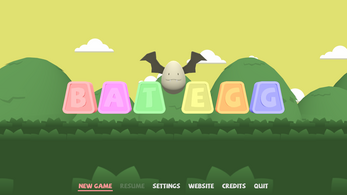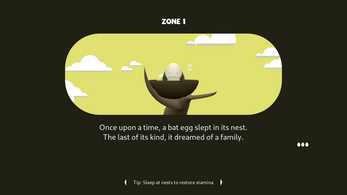Bat Egg
A downloadable game for Windows, macOS, and Linux
Flap, glide, and befriend your way through six zones as a cute bat egg searching for its family in Story Mode.
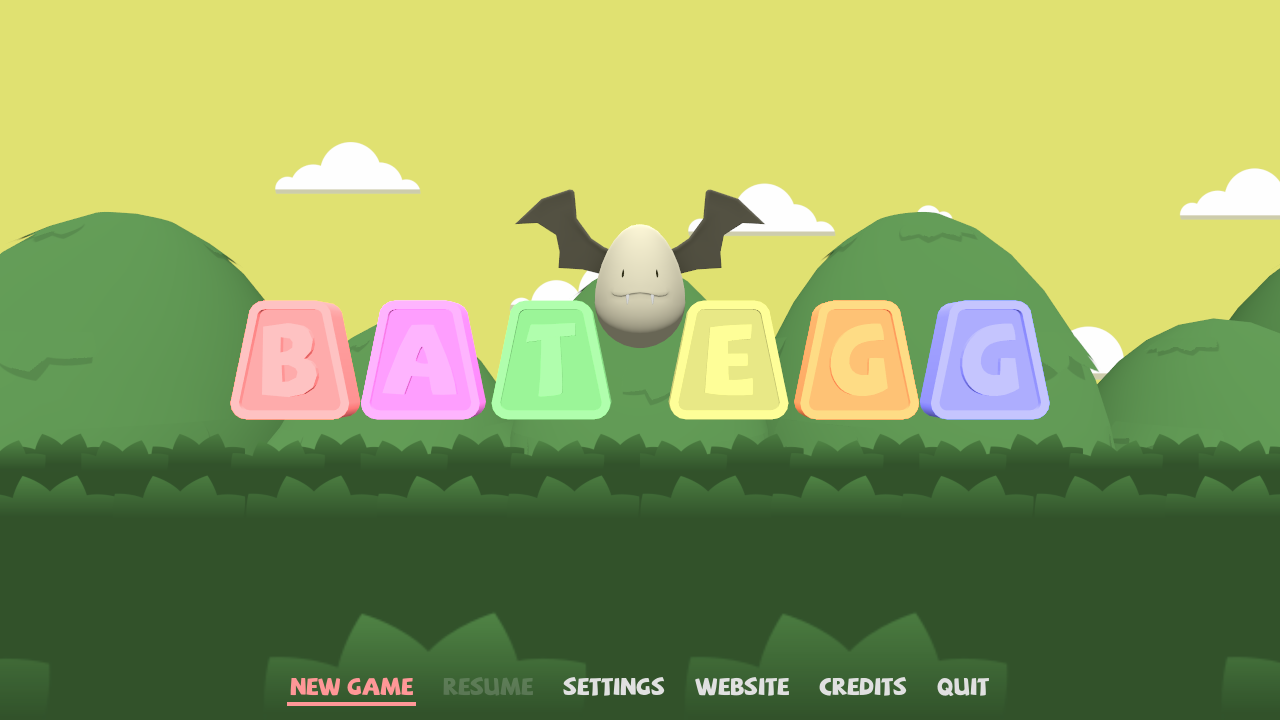

Challenge yourself with Survival Mode's increasing difficulty, or relax with Endless Mode's static difficulty.


Collect tokens, recover lost eggs, and unlock over a dozen cute skins.
FAQ (click to expand)
Woah, free?!
Bat Egg is being released as a free game for anyone to enjoy. You can support its developer on Patreon, or by purchasing one of Cheese's other games.
If you'd like to support Bat Egg's composer, you can find Peter's work on Bandcamp.
Custom content
Bat Egg allows for some custom content to be loaded from the user data folder. You can access this folder by selecting the Open user folder button in the Settings menu.
Custom skins
To make a custom skin, just drop a PNG file into the skins folder in your user data folder.
You can find annotated template skins in the game's skin_templates folder.
Skins that end in _shiny will be rendered with a shiny finish. Skins that end in _ghosty will be rendered with transparency and additive blending.
Modified modes and zones
Modes and zones are defined in json files. The game will prioritise modified versions of these files when loaded from the json folder in your user data folder.
A copy of the mode and zone files used in the game are included in the game's json_templates folder.
It's even possible to make your own mode and zone definitions!
Default controls
Default controls for keyboard and gamepad are as follows (custom bindings can be set from the Controls menu):
- Space or A/Cross - Tap to flap, hold to glide (hold to hang from branches)
- Left - Turn left
- Right - Turn right
- Escape or Select - Close zone intro or summary screens, pause game, or return to main menu
- P or X/Square - Save a screenshot
Cheats and debug controls
My hope is that you won't need them, but if you get stuck or want to try specific stuff, there are a few "cheats" in place. To access debug functions, you must enable "debug mode" from the System settings menu.
- T - Give token
- L - Give life
- H - Spawn a hatchling at the last visited nest
- R - Regenerate current level (if generated)
- Shift+R - Regenerate reversed version of current level (if generated)
- V - Skip to next vertical level
- Z - Skip to next zone
Log, save, and config file locations
Logs, saves, and configuration files can be found in the following locations for each supported platform:
- Linux:
~/.local/share/bategg/
(note that this respects XDG_DATA_HOME) - Mac:
~/Library/Application Support/bategg/
- Windows:
%APPDATA%/bategg/
Selecting the Open User Folder option from the settings menu will open this location in a file browser.
Technical help
If you're experiencing troubles, please send a detailed description of what is occurring along with relevant save files and logs to support [AT] jbushproductions.com
Common technical hurdles and how to cross them:
MacOS says the app is damaged!
It's lying. Thanks Apple.
You should be able to run the game without problems if you install and launch it via the Itch app. Alternatively, you can use the xattr command line tool with -cr parameters on the game's .app folder to clear the quarantine flags that are preventing it from running.
Current known issues:
- None right now! :D
Gameplay tips
Flap slowly, remember to glide, and practice dismounting branches!
Stamina regenerates slowly when flap/glide is not held down - sometimes short taps can leave you with an extra flap's worth where longer presses wouldn't.
You can control your horizontal movement at any time when flap/glide is held down, making it possible to do flaps that only move you a short distance horizontally.
If you get stuck, you can start a new game from an earlier zone to accumulate spare lives before reaching later levels.
The Gameplay Settings menu offers a range of options for adjustment, including a toggle for turning all branches into nests.
| Status | In development |
| Platforms | Windows, macOS, Linux |
| Release date | Sep 25, 2021 |
| Rating | Rated 5.0 out of 5 stars (4 total ratings) |
| Author | Cheeseness |
| Made with | Godot |
| Tags | Arcade, bat, Casual, egg, Flappy Bird |
| Average session | A few minutes |
| Inputs | Keyboard, Gamepad (any) |
| Links | Homepage, Patreon |
Download
Install instructions
To install, extract the game and run it! If you have any troubles, check the "Technical help" section on the game's main page.
If you're a Mac user, you may prefer to install and launch the game via the Itch app. For more information, check the "Technical help" section on the game's main page.
Development log
- Bat Egg's second hatchday & v1.0-6 changelogSep 25, 2023
- Happy hatchday Bat Egg & v1.0-5 changelogSep 25, 2022
- v1.0-3 changelogOct 19, 2021
- v1.0-2 changelogOct 03, 2021
- v1.0-1 changelog & custom contentSep 29, 2021
- Bat Egg is available now!Sep 24, 2021